Download Instagram Profile Picture
Instagram DP Downloader: Download Instagram profile pictures online
SnapInsta - Download Instagram profile pictures for free
Instagram profile picture downloader is a tool developed by SnapClip (formerly SnapInsta), this tool will help you download Instagram profile pictures in HD quality. Save and download Instagram profile pictures on a web browser, without installing any software or extensions.
In addition to supporting profile picture downloads, this tool also allows you to easily download photos and videos from Instagram account posts. Just Copy profile page URL on Instagram, paste it into the input box on SnapClip.App and press the Download button. Download everything with just one click!
Features of Instagram DP Downloader
- Download Instagram profile pictures in HD quality.
- Supports download Photos and Videos from the user's Instagram account.
- Allow image quality and size options before downloading.
- Download Instagram profile picture on web browser, do not install software.
- Does not collect data and track user download history.
How to download Instagram profile picture with SnapInsta?
- Open the Instagram app on your phone or visit Instagram.com using a web browser.
- On Instagram, find and open the user account for which you want to download the profile picture.
- Tap the three-dot icon (●●●) and select Copy Profile URL or copy the URL in the browser address bar.
- Go back to SnapClip.App, paste the copied link into the input box and press the Download button.
- Wait for our server to process and press the Download Avatar button to save the avatar to your device.
How to copy Instagram Profile link?
To download an Instagram profile picture, you must first copy the profile link of the user whose profile picture you want to download.
- In browser: Open Instagram.com in a web browser and log in to your account, find and open the profile page of the account for which you want to download the profile picture and copy the link in the address bar of browser.
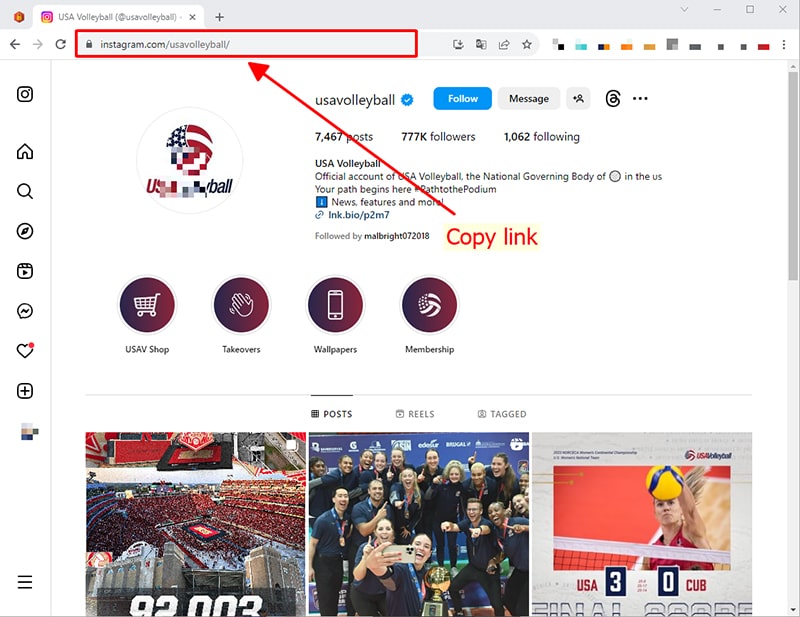
- On the Instagram app: Open the Instagram app, find and open the profile of the user whose avatar you want to download. Tap the three-dot icon (●●●) in the upper right corner and select Copy Profile URL.
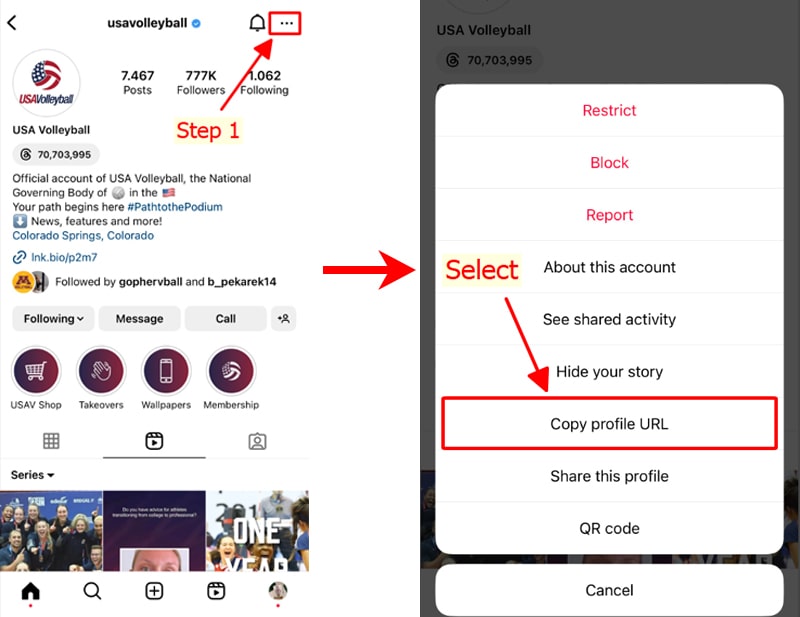
SnapClip Downloader was developed with the purpose of helping users download videos and photos posted by your own account. However, we reserve the right not to provide services if you use this tool to violate the privacy and information of others.
Read our Terms of Service 👉here👈
Frequently Asked Questions
What is Instagram DP Downloader?
How to download Instagram DP?
- Step 1: Find and open the profile page of the Instagram account from which you want to download the profile picture and copy the link.
- Step 2: Open SnapClip.App in a web browser, paste the copied link into the input box and press the Download button.
- Step 3: Wait for the SnapClip server to process and press the Download Avatar button to save the profile picture to your device.